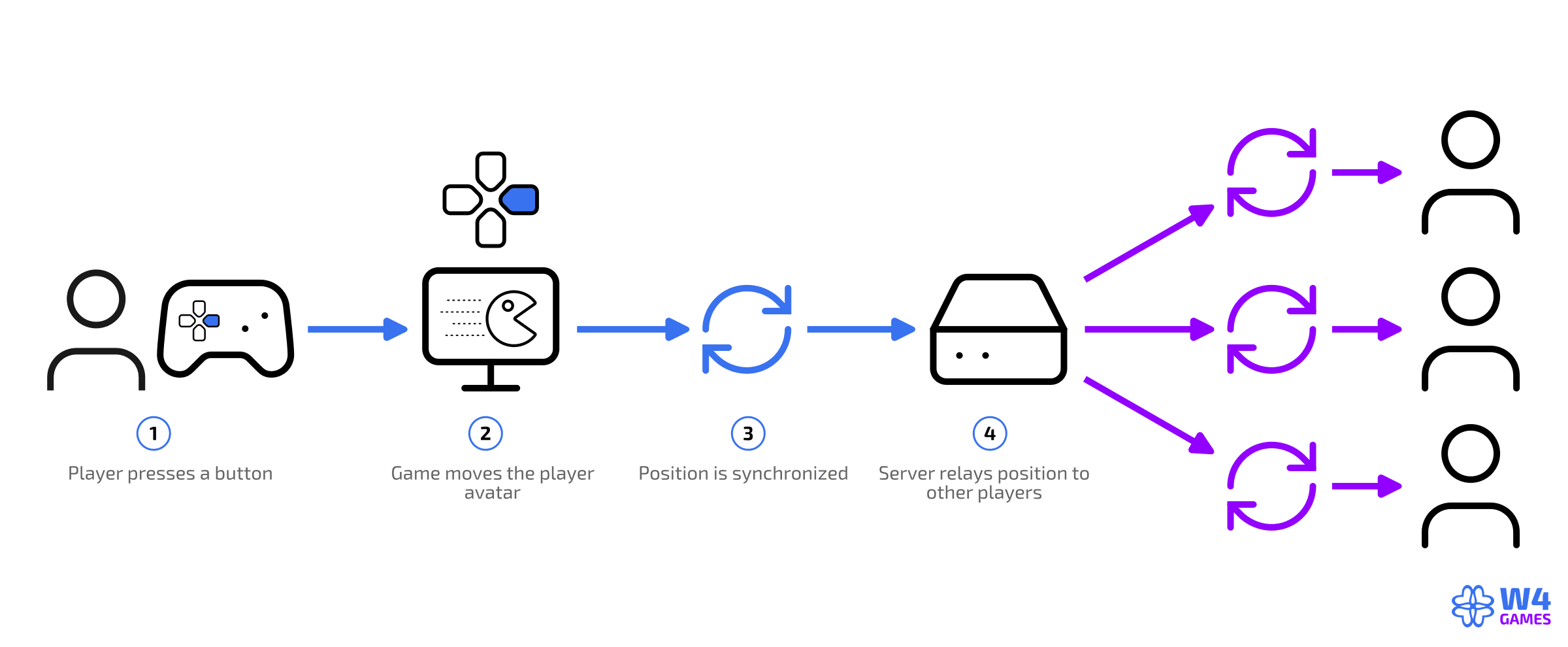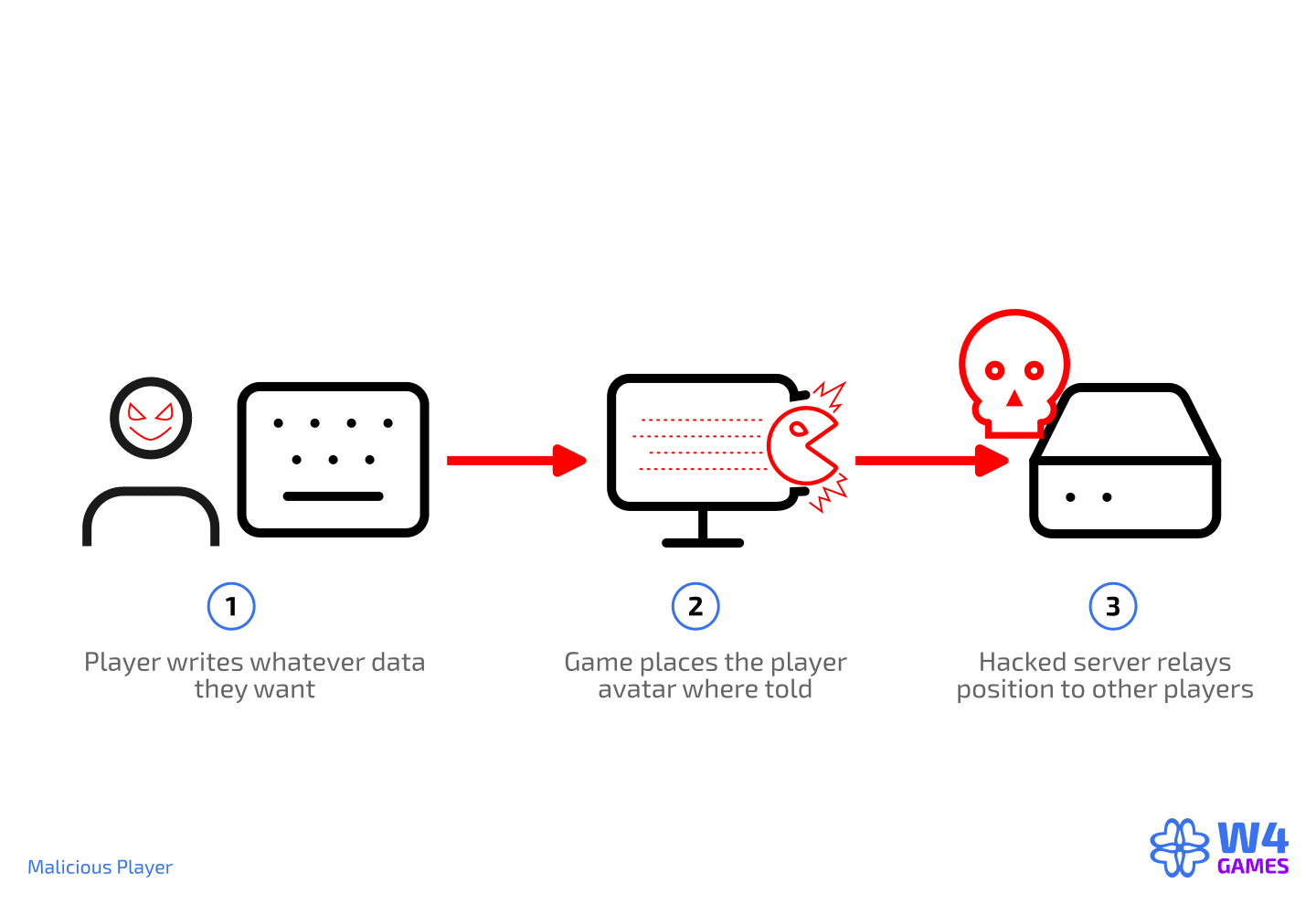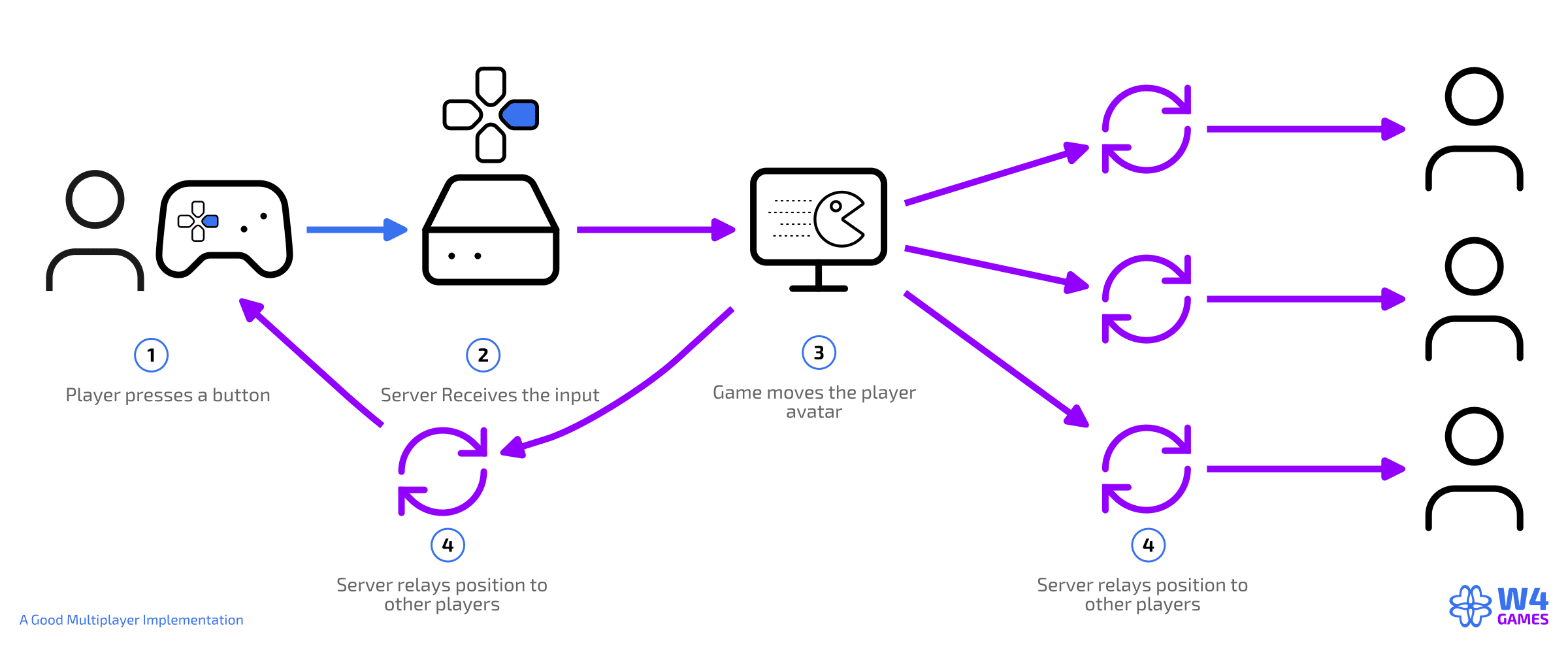How W4 Cloud's multiplayer works
To start with, let's explore how W4 Cloud works.
There are two main ways of building up networking for games:
Peer-to-Peer (P2P), where each player is directly connected to other players in a mesh.
Authoritative server, where each player communicates with a central node.
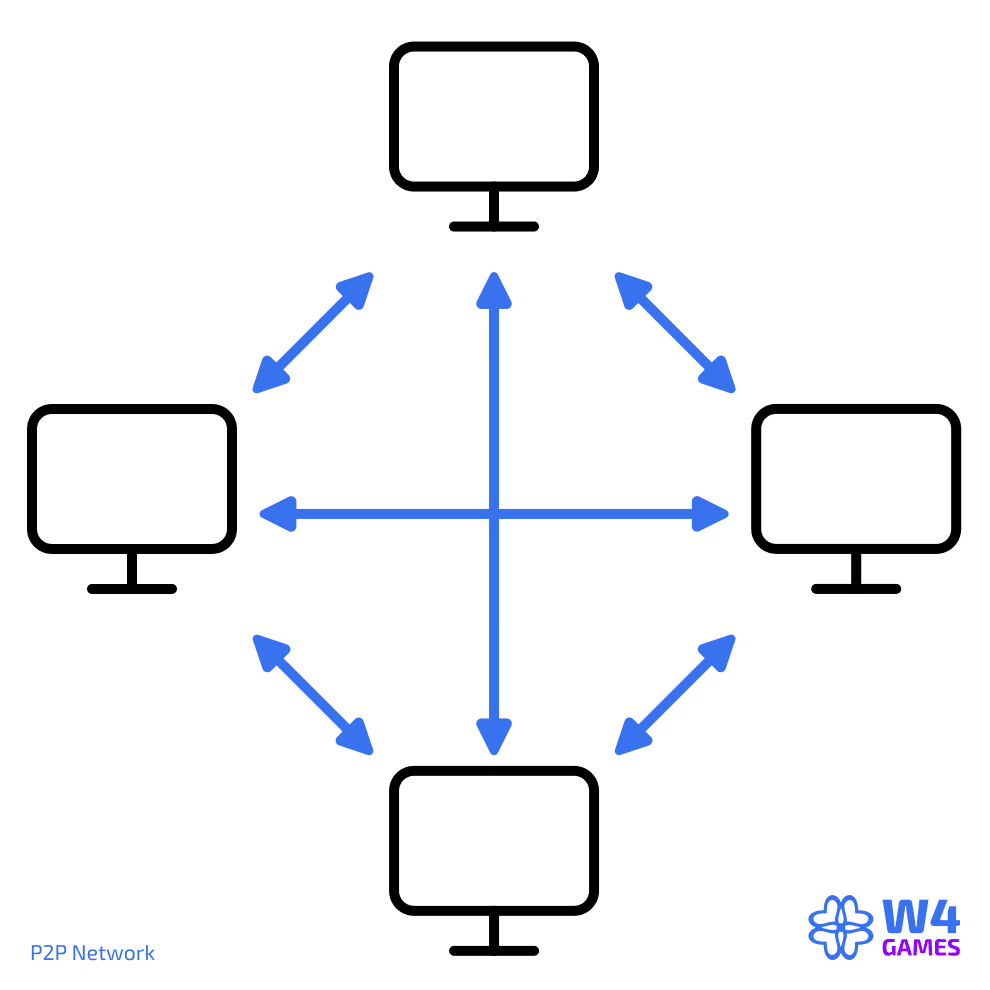
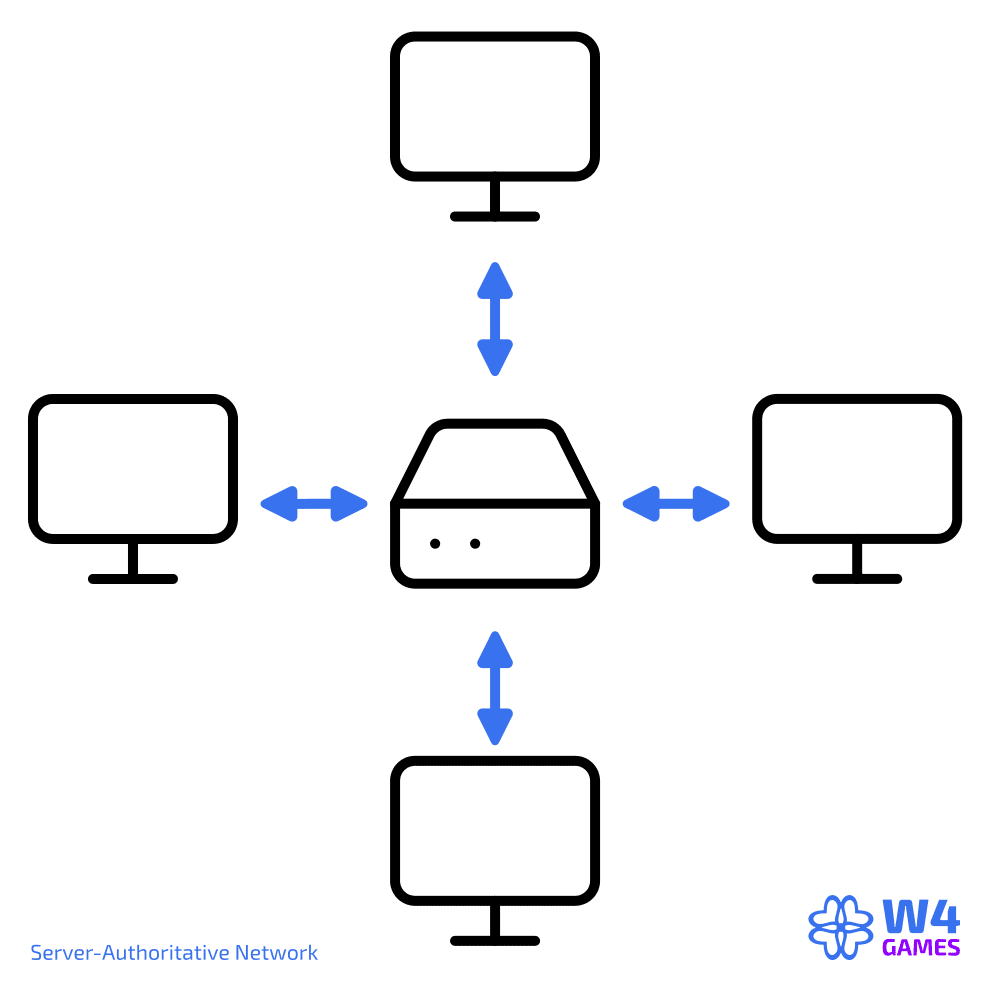
W4 supports both. You can even mix the two approaches: W4 makes no assumption about your network architecture.
Most commercial games out today use an authoritative server, which is far simpler and more resilient to cheating by default than Peer-to-Peer. This is why we will learn to set up authoritative multiplayer in this series.
The most common reason people use Peer-to-Peer is generally the initial accessibility and lower costs: authoritative multiplayer requires connecting all players to the central server and having some infrastructure to run your game.
Peer-to-Peer is also used in specific games that require tight reflexes, generally alongside authoritative servers. For example, games like StarCraft 2 and versus-fighting games use peer-to-peer.
This networking architecture can be useful for certain games and when prototyping online multiplayer games. But this setup is much harder to secure and scale.
Thankfully, W4 Cloud gives you access to the infrastructure, making authoritative multiplayer easy to set up.
How to play a game round with W4 Cloud
In short, for multiple people to play against each other online, with W4 Cloud, we need to:
Identify the different players (authenticate them).
Gather players together in groups that can play simultaneously (using lobbies and matchmaking).
Run a copy of the Godot game on the server and connect all the players to it. That's a game round.
Here's a more detailed figure of the technology's flow:
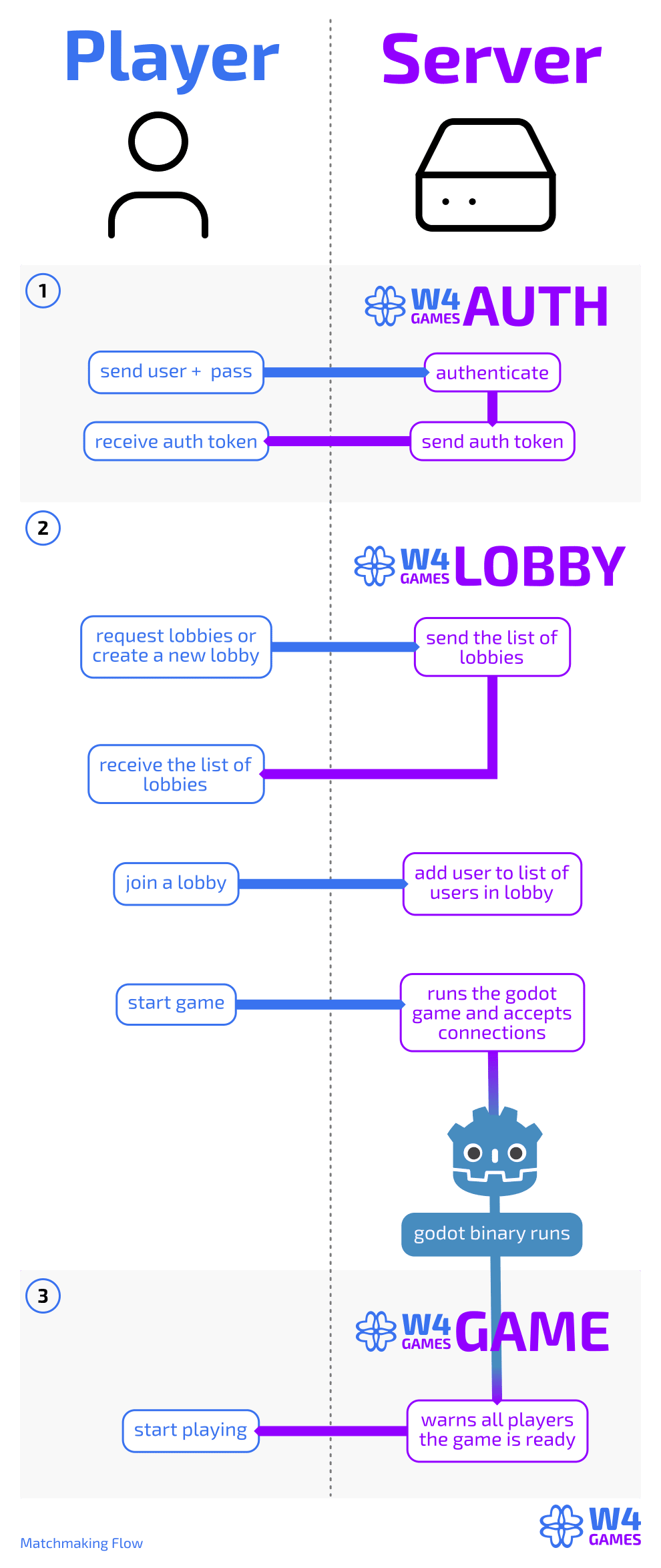
Let's break down how the system works:
Authentication.
During the authentication flow, we log users in by sending their username and password to the authentication server. To make this experience seamless, we can generate a user ID and a user password directly on the player's machine and save them invisibly. This way, players don't have to do anything. We call this "credentialless login".
The server sends back an auth token to identify the user and keep them logged in while the Godot game is running.
Lobby. Once the player is authenticated, they can create a new lobby or request a list of lobbies to join.
If the player creates a lobby, they automatically join it and become the "host".
Otherwise, players have to join an existing lobby to play. You can set up rules to decide which lobbies players can see and join using W4 Cloud's Matchmaking system.
Game round. After everyone joined a lobby, the player who created the lobby can start a game round. When this player requests the game start, W4 runs an instance of Godot with a Linux export of your project.
What happens next depends on each game project.
Note
W4 uses Supabase behind the scene for authentication. Because Supabase does not support logins without emails, we also added SAML support for credentialless logins.
This means that if you need more resilient user accounts, your players can use all authentication methods that Supabase supports: Magic email link, email and password, and all social media OAuth providers like Google, Facebook, GitHub, Azure (Microsoft), GitLab, Twitter, Discord, and many more.